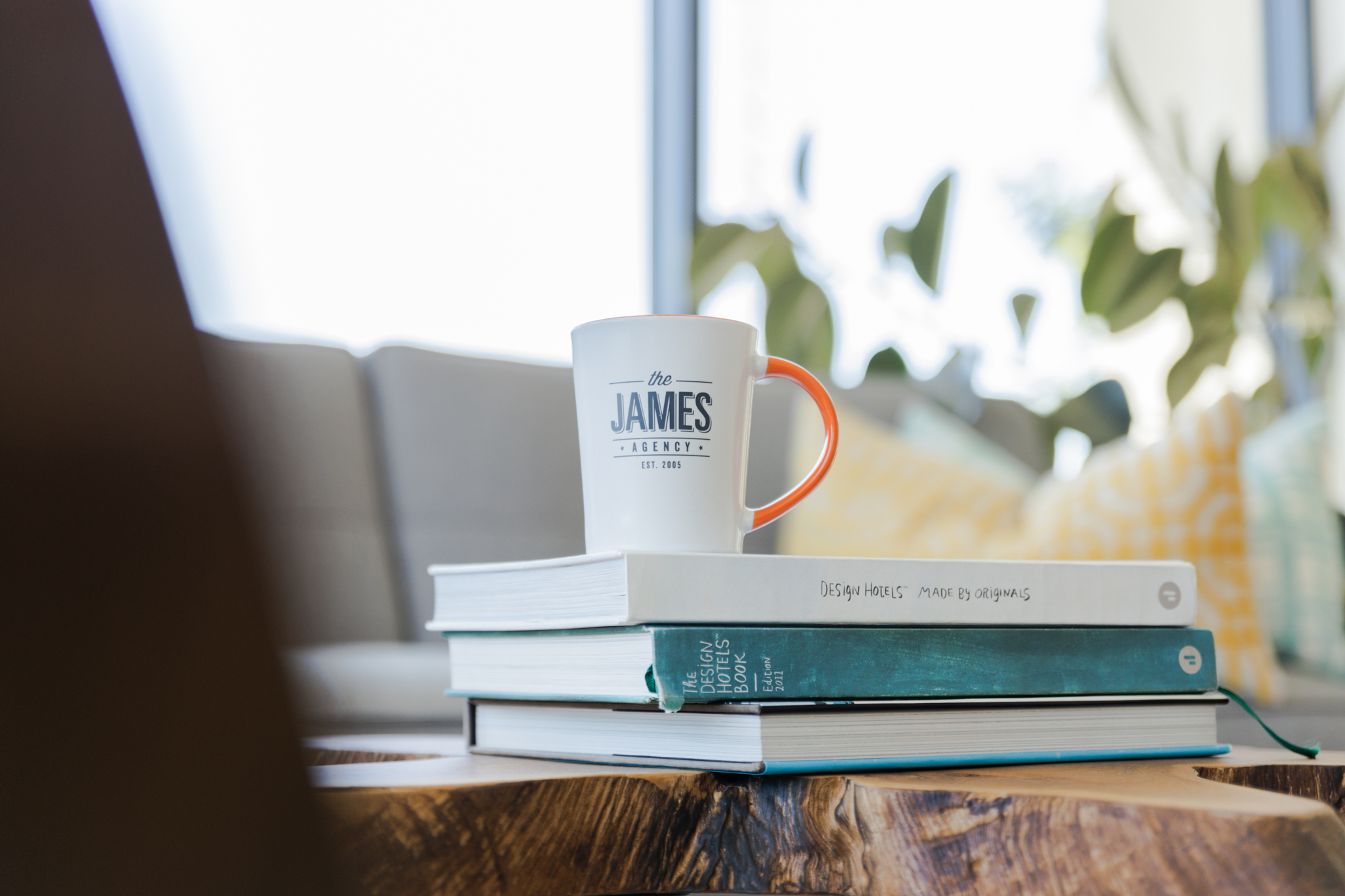A popular report by AdWeek that was published last year suggests that 81% of all shoppers conduct online research before buying, and 66% of those shoppers start with a search engine. Unfortunately, I have not seen an updated report, but we can assume this trend has continued and that an even larger percentage of consumers are starting their path to purchase with a search. Having this information, it’s easy to understand why search engine optimization (SEO) and where your website ranks in the search engine results are imperative to the success of your business.
SEO is in a far different place from where it was three years ago. Now, we have things like Panda, Penguin and Hummingbird to worry about. What Google has done with its algorithm changes is begin to penalize sites utilizing bad practices and black-hat SEO tactics, and reward sites optimizing toward Google’s Webmaster Guidelines. More to the point, Google’s index is now built and sorted almost entirely by the trust Google has in your site, and the relevancy your site has to a given search query.
So, what if you don’t have an agency or freelance consultant helping you with your SEO? Fortunately, with the growth of website builders like WordPress, Squarespace and Weebly, there are a handful of easy do-it-yourself (DIY) SEO tips that anyone with a minimal working knowledge of their website platform can perform.
In this article, I’ll outline four simple DIY SEO tips that you can implement today that will continue to pay off in search rankings for a long time to come.
How To Write Effective Page Titles
The title of your page – whether blog, product page, or home page – is defined by the title tag, or title element. The title tag is often used in search engine results pages (SERPs), external websites (think links shared on Facebook), and displayed at the top of web browsers. In addition to being useful to the website visitor, titles are critical to providing relevancy to search engines.
While it may be one of the easiest DIY SEO tips to perform, it’s also one of the most effective at quickly ranking highly for a specific keyword or phrase since the page title is weighted so heavily in the search algorithm.
When I’m writing or reviewing title tags, I’m usually looking for a basic title format such as “Primary Keyword – Secondary Keyword | Brand Name.” I recommend using your primary and secondary keywords in a phrase and not simply listing them. While I don’t always recommend including the brand name since this real estate is so valuable (and limited), it can be beneficial by boosting click-through rates if your brand is widely recognized.
Page title optimization guidelines
- Keep your titles between 50-60 characters. If your page titles are too long, search engines will show an ellipsis (…) to indicate that the title has been cut off.
- Front load your keywords without keyword stuffing. Studies show the closer a keyword is to the start of the title, the higher the page will rank and the more likely a user is to click on it.
- Weigh user experience with SEO benefit. By this, I mean write something that is both beneficial to rankings and likely to prompt a user to click-through.
Write Click-Worthy Meta Descriptions
Much like title tags, meta descriptions provide an explanation about the contents of the web page. While these are no longer a ranking signal, if written effectively meta descriptions can provide additional SEO value by increasing click-through rates from the SERP.
These short paragraphs are a business’ opportunity to advertise products or services and let searchers know whether or not the given page contains the information they are looking for. The meta description should contain the keywords being searched in a way that will compel a searcher to click.
Meta description optimization guidelines
- Keep your meta descriptions between 150-160 characters. If your descriptions are too long, search engines will show an ellipsis, “…” to indicate that the description has been cut off.
- Avoid duplicate meta descriptions. Many times if a site owner does not explicitly provide a meta description, a site-wide description will be applied. This results in duplicate meta descriptions in the SERP.
- Use your keywords intelligently. Exact matching keywords will be bolded in the SERP when they match your meta description.
Make Effective Use of Headlines
Headlines go a long way to further contextualize the contents of a given web page for search engines. A properly structured web page will include a title, which is the overarching descriptor of the page contents, the meta description, which builds upon the page title, and the headline, which introduces the body content it heads.
In addition to providing search engines with proper page hierarchy, effective headline usage can also work as a way to recapture the attention of visitors skimming the contents of your page.
It’s also important to mention that the SEO benefits a headline provides are mutually exclusive to the styling applied by that headline tag.This means search engines generally do not care what size, color, or font your headline is. One of the most common SEO mistakes I encounter is web pages using multiple Headline 1s (H1s), and H2s for the sake of the visual styling they provide. Unfortunately, this causes confusion for search engines that are looking for the H1 and H2 to provide a signal as to what content is the most important on the page.
Headline optimization guidelines
- Use a headline only once per page. As tempting as it is to reuse the visual style applied by your H1, only use it one time per page.
- Utilize your headlines in proper, descending order as a signal of importance to search engines.
- Just like your title and meta descriptions, include your primary keywords in your headlines. Search engines like to see your keywords in these prime pieces of real estate.
Optimize Your Images for Search
A picture may be worth a thousand words, but that is not the case for search engines. Search engines can’t see the contents of an image. They can, however, understand where on a page an image exists, but they have to rely on other clues to determine what is in the image. To do this, they will look at not only the image file name, but the “alt” attribute and the copy surrounding the image.
To optimize an image for search, I always recommend renaming the image file to reflect the contents of the image and utilizing the alt attribute to further describe it. These are the two biggest signals to search engines about what is in the image.
Looking at what search engines see, which image makes sense to you?
The intended use of an alt attribute is described as: ”In situations where the image is not available to the reader, perhaps because they have turned off images in their web browser or are using a screen reader due to a visual impairment, the alternative text ensures that no information or functionality is lost.”
When it comes to images, I always view search engines as a person with a visual impairment and ask myself, How would I describe the image to this person? How does the image relate to the content surrounding it?
Image optimization guidelines
- Rename all image files to reflect the contents of the image.
- Use alt tags on all images to build on the file name and further contextualize what it is. Use keywords when it makes sense, but avoid keyword stuffing.
- Reduce image file sizes and dimensions to only what is necessary. Images can really hurt a page’s load time if not properly sized.
Take-Aways
Best practices for modern SEO have shifted to a series of small wins repeated over a long period of time. SEO is no longer a silver bullet for businesses, it takes time and dedication. Think farming, rather than hunting.
Google’s number one priority is creating a better user experience in the ecosystem of search – whether desktop, mobile, or voice. So, if your business can help Google achieve this goal with a well-organized site following current SEO best practice, you will build trust with Google, relevancy with your searchers, and outrank your competitors in no time.