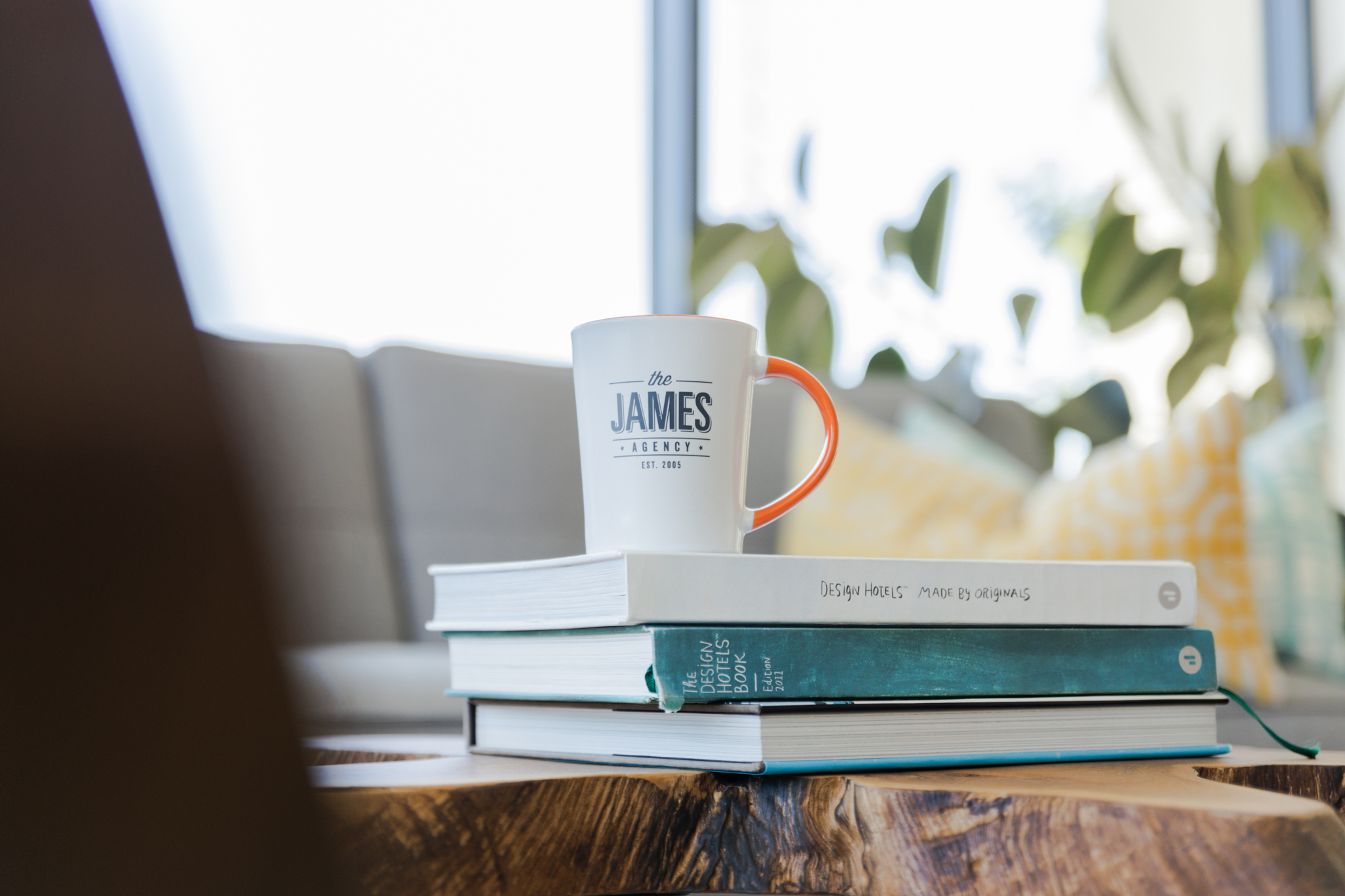I think most public relations professionals would agree that there is an art to pitching the media. No, seriously. Google “The Art of PR Pitching,” and you’ll find more than 53 million results. Hell, even we’ve written about the ins and outs of a good pitch.
In addition to mastering a concise lede or writing the perfect subject line, we have to traverse the simple, yet infuriating hurdle that is the forwarded email. A forwarded email can be the PR pro’s best friend or worst f-ing nightmare.
What I mean is, when we craft a pitch, we will re-use the main skeleton of that pitch over and over again, and we’ll send these recycled pitches to our friends in the media (with a custom and personal note added to each one, right guys?).
For something that seems so technologically trivial in 2019, it sure can be a big pain in the butt to get your forwarded emails formatted correctly. Has anyone else cringed when they’ve gone to look at a pitch in their “Sent” folder only to find the fonts are different sizes and lines of space in the middle of paragraphs?
Well, fear not, because I’ve taken the liberty of testing some of the most prominent email clients out there so you don’t have to. If you’re a Mac and/or a G Suite user, take a look below at my recommendations for the best email clients for PR pitching.
[Note these recommendations are based solely on my experience with using Mac OS X. Some of these clients are not compatible with Windows operating systems.]
Up first is Apple Mail, the default email software pre-installed on all devices created by—you guessed it—Apple.
Apple Mail is simple, easy and streamlined for the Mac, making it far less prone to crashing on dated MacBooks.
When it comes to forwarding pitches, you have to do some digging in the Preferences to remove the formatting on quoted lines text. That’s when the forwarded copy changes colors and are given big lines to highlight that it’s an old message. Obviously, you want each pitch to seem like a brand new, fresh email, so getting rid of the quoted text in a pitch is essential. With some work, you can make it happen in Apple Mail.
Rating: Overall, Apple Mail provides a clean (if not overly simplified) experience. 3/5 stars
Google’s signature email service has more than 1.5 billion users making it one of the most used email clients out there.
With the backing of one the largest tech giants in the world, Gmail offers a fluid, glitch-free experience. Plus, its integration with Google Drive can come in handy, especially for G Suite users.
However, pitching in Gmail is a nightmare and a half.
Try to copy and paste from a third-party source—say a Microsoft Word document—into a new Gmail message, and it will look like a completely normal, nicely formatted email.
But hit send, and some kind of dastardly magic happens that turns your pitches into an amalgam of fonts and sizes and spaces. Your beautiful looking pitch has transformed into the embarrassing, email equivalent of a 3-year-old’s finger painting of a Sasquatch. Every time I’ve pitched through Gmail, it would have gone better if I’d sent the Sasquatch.
Rating: 10/10 would Sasquatch over Gmail
Microsoft’s Outlook is a formidable email client for PR pitching, even on the Mac. Though the interface is busy, it’s highly customizable. And like Gmail, Outlook has the backing of a tech titan that provides peace of mind.
Forwarding emails are easy off the bat. They look perfect and you can count on the format being right. The search function works when you need to recall an old email from a client, and the contacts are intuitive.
The cons? It’s a hefty piece of software. If you happen to search for an old email while it’s downloading new messages, you often run the risk of crashing the software. Also, Outlook is only available when you pay for Office 365, which costs about the same as 15 cups of your morning coffee. So, weigh your options carefully.
Rating: A very smooth experience that works. Though, it comes at a potentially caffeine-reducing cost. 4/5 stars
Last up is Airmail, a sexy, Mac/iOS-only email client created by an independent developer. This one looks great, and the amount of aesthetic customization available is bonkers. At only $10, it seems worth the price.
But in the end, it was too good to be true.
Unfortunately, Airmail comes with fairly annoying issues. Back in 2013, Macworld stated that “Airmail is a great-looking email client, and does a few things quite well, but it has a few annoying quirks.” Six years later, that still holds true.
First, to forward emails, you have to actually reply to the email that you already sent. When you forward your message, the body turns into annoyingly formatted quoted text, and there isn’t a clear fix to that. For whatever reason, you can change quoted text in email replies—a simple workaround, but quirky.
Also, if you want to place an image in the body of the email, Airmail doesn’t allow you to freely change the size, but instead has three stock sizes that it chooses for you.
The search function is unreliable. When you are in the thick of responding to emails and you just need to quickly check your information against an old email, having the search function crap out on you is infuriating, to say the least.
Lastly, because I’m on a roll here, the contacts are a mess – at least when you use Gmail for email hosting. For Airmail to save a newly added contact, you can’t actually add it via Airmail. You have to create the contact via Google Contacts, resync the database in Airmail’s preferences, quit and then reopen Airmail. Then—and only then—will your contact be saved in Airmail.
Rating: Seriously beautiful software with serious issues. 2/5 stars
Winner: Outlook
For me, Outlook is the clear winner. Not only does it work, but it works well.