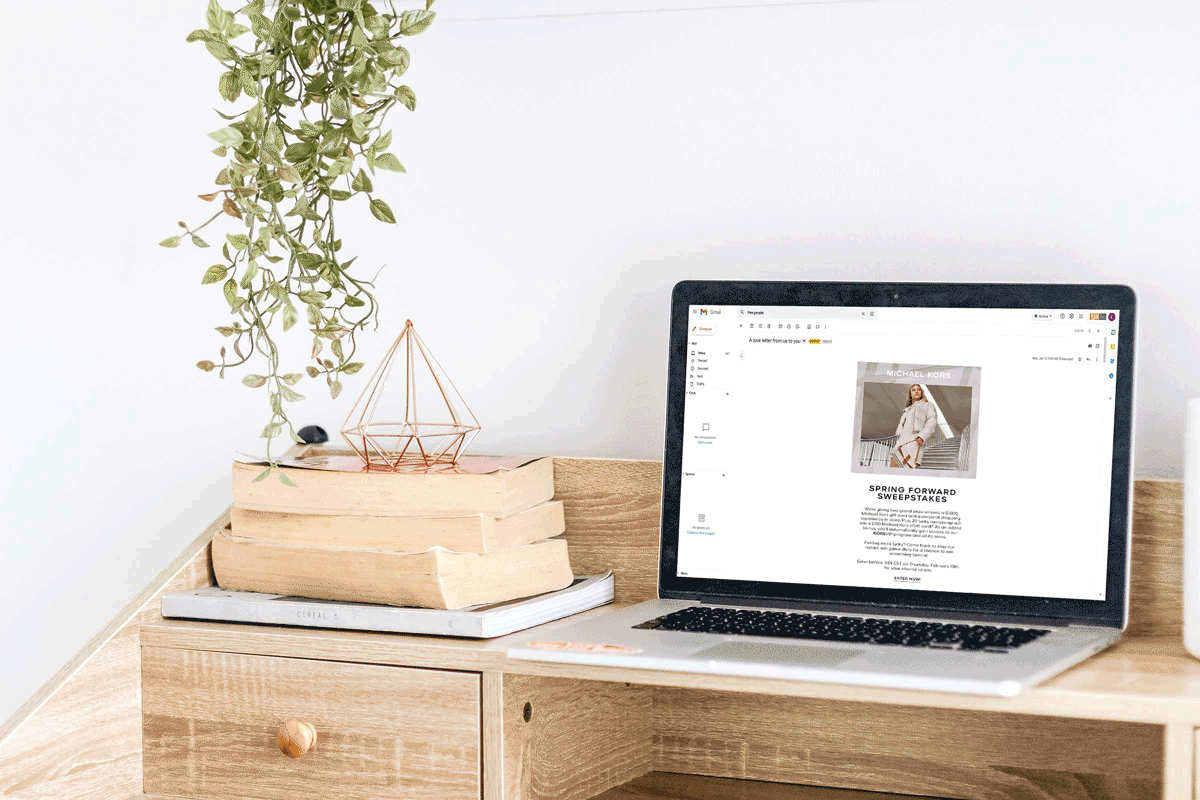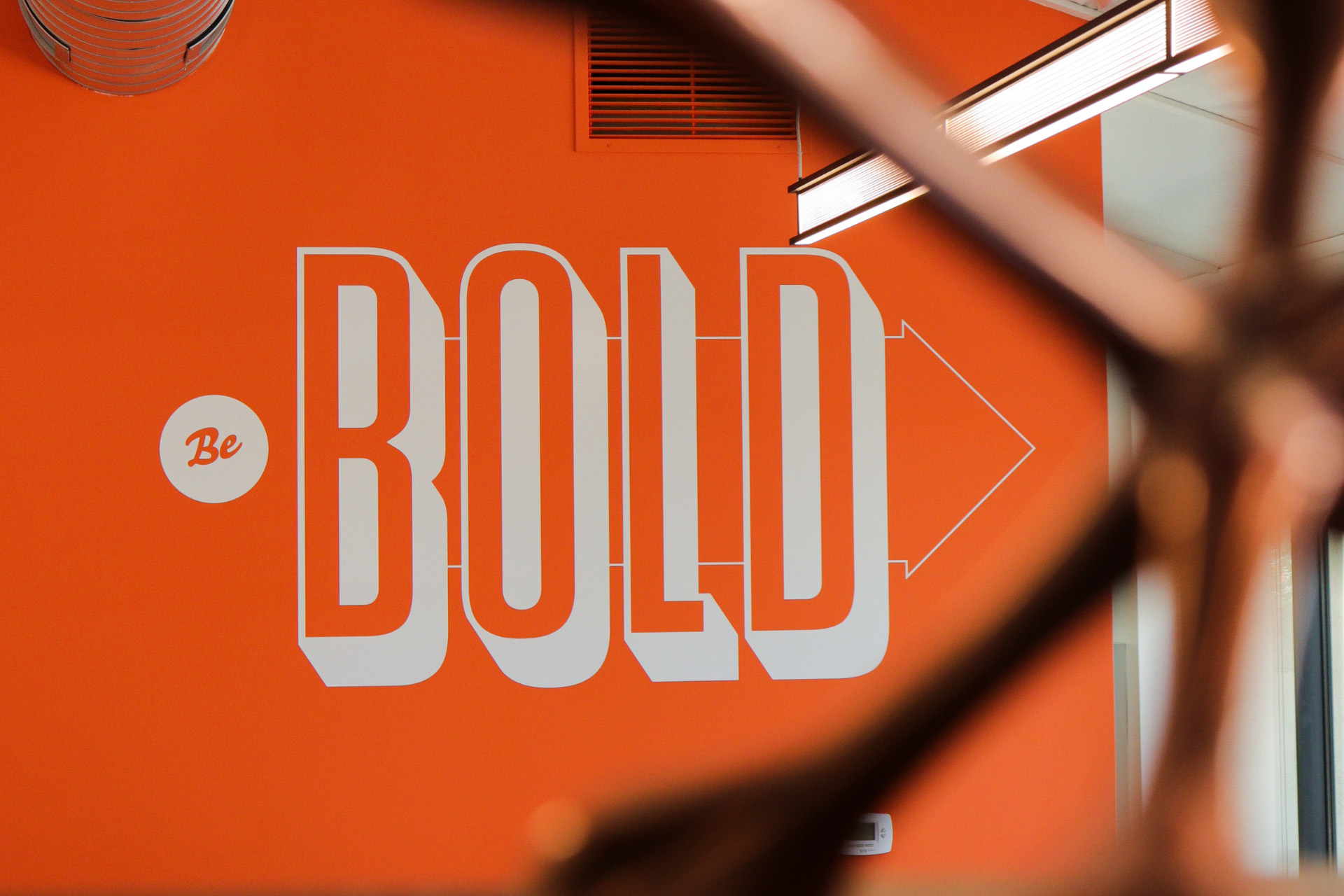It’s January! While the average Joe is writing their New Year’s resolution to better themselves (as you should; get that self love on lock!), email marketers are drafting up our positive, delicious strategies for 2022.
When there are 320 billion emails being sent EVERY DAY, it’s pretty safe to say that email marketing campaigns are going nowhere in 2022. No matter the industry, your audience will benefit from an email strategy that keeps users in the know, while also providing engaging content.
That said, it’s time to give those email campaigns a much needed face lift and start breaking the barriers. It’s no secret that email designs are often very restricted in order to support the many, many email platforms out there (Yahoo, Gmail, Outlook etc.). Sometimes it can feel like trying to make a size 9 foot fit every kind of shoe.
Different brands have different sizes just like platforms have different rules. These rules can get tricky and if not coded properly can make your emails look a little wacky. Okay, fine-“bad”. I’ll be blunt, it makes them look terrible.
Lucky for you, we have some work-arounds to these restrictions to really make your emails pop. Let’s dive into everything we’re bringing into 2022 and everything we’re said “buh-bye!” to from 2021.
1. Mobile friendly
Let’s get the obvious out of the way (or what should be obvious): By now everything (and I do mean everything) should be mobile friendly, especially your emails.
42% of all emails are opened on mobile devices. Remember that 320 billion email stat from earlier? That means 147 billion emails are opened on smartphones a day. Yet, nearly 1-in-5 email campaigns is not optimized for mobile devices (Gasp!).
Want to find a way to hurt an email marketer? Send them a crumby email that doesn’t scale to mobile. You’ll get them right where it hurts. The good news is, there are ways to prevent your email from breaking on mobile and, as a result, keep your email marketing friends happy and in turn, all of you email subscribers even happier.
First, implement media queries in your code; this allows you to specifically code what you want your email to look like on mobile. If this is too technical, not to worry! There are many email service platforms that do the coding and the scaling for you. Mailchimp, Hubspot, and Klavyio are just a few that TJA uses for clients. It’s all easy-peasy, drag-and-drop stress free design.
In other words, you’ll sleep just fine knowing your subscribers will open a perfectly designed email on both desktop and mobile. Nighty night!
2. Gifs, gifs and more gifs
Videos not supported in emails? No prob, let’s fake it ’til we make it. Gifs are a great work around for videos AND are supported by email platforms. Every industry can benefit from this and here are just a few examples of how.
- Product Marketing? Add a gif of someone using your product. It feels as though the subscriber is watching a mini tutorial in “real time”-little do they know. See how Dropbox implements this with their new feature
- Clothing brand? Add a gif of new items for your spring line. This gives your subscribers an example of their options and can (and most likely will) lead to an increase on conversations. Check out this example from Kate Spade. Ooh la la!
3. Optimize CTA’s
Don’t stop with your mandatory CTA’s. Make almost everything a CTA. Images, links, titles…This is especially important for mobile users. If you have an engaging photo of your new clothing line, subscribers will try and click on it. So let them!
Similarly, make sure the button is linked to the relevant landing page. Nothing is more cringe than clicking a link and landing on what was clearly not the intended page. Making everything clickable also optimizes your click rates. People are way more likely to engage with appealing and enticing visuals. So give them that appeal, but more importantly make it possible for them to click it.
4. Image Emails
Proceed with caution. We don’t want to get too controversial-this can go against some email best practices-however, when done correctly, this can make your emails shine.
These campaigns are more common in retail campaigns, so know your audience and what works best for your industry. They also may take a longer design process in the beginning, but at the end of the day, it will make your email look and feel more advanced.
Image emails have a lot of things you need to be aware of as well. You will need to make sure each image section aligns with the previous one and make sure each image is scalable to mobile. An easy way to ensure it scales? Design for mobile first (see our first point).
Take note: with image emails, you risk a decrease in click rates, since there will be fewer CTA’s throughout. However, if more appealing, the campaign may result in an increase in conversions. So take into consideration your market and what works best for your team. But at the bare minimum, take the time to give your emails an appealing header that grabs your subscribers’ attention.
5. Clear unsubscribe
Lastly, make your unsubscribe CTA clear and easy to find. At the end of the day, emails are being designed for your users. If your unsubscribe button is being lost in the footer with all of the legal 6pt font, your subscriber is going to get frustrated, and is often what leads to them replying with an angry, “Unsubscribe me!!”.
Take this example from Express. Trying to find the unsubscribe button is like trying to find Waldo. Not only have you lost a subscriber, you just may have lost a customer. Leave the long footers in 2021 and bring in a user friendly unsubscribe- save yourself the embarrassment.
* * *
Are you meeting these trends in 2022? If this blog made you a little unsure-or afraid of the future-allow us to step in and give you a hand. We’re here to help you strategize, design and analyze your campaigns. Give your emails the glow up they deserve in 2022!