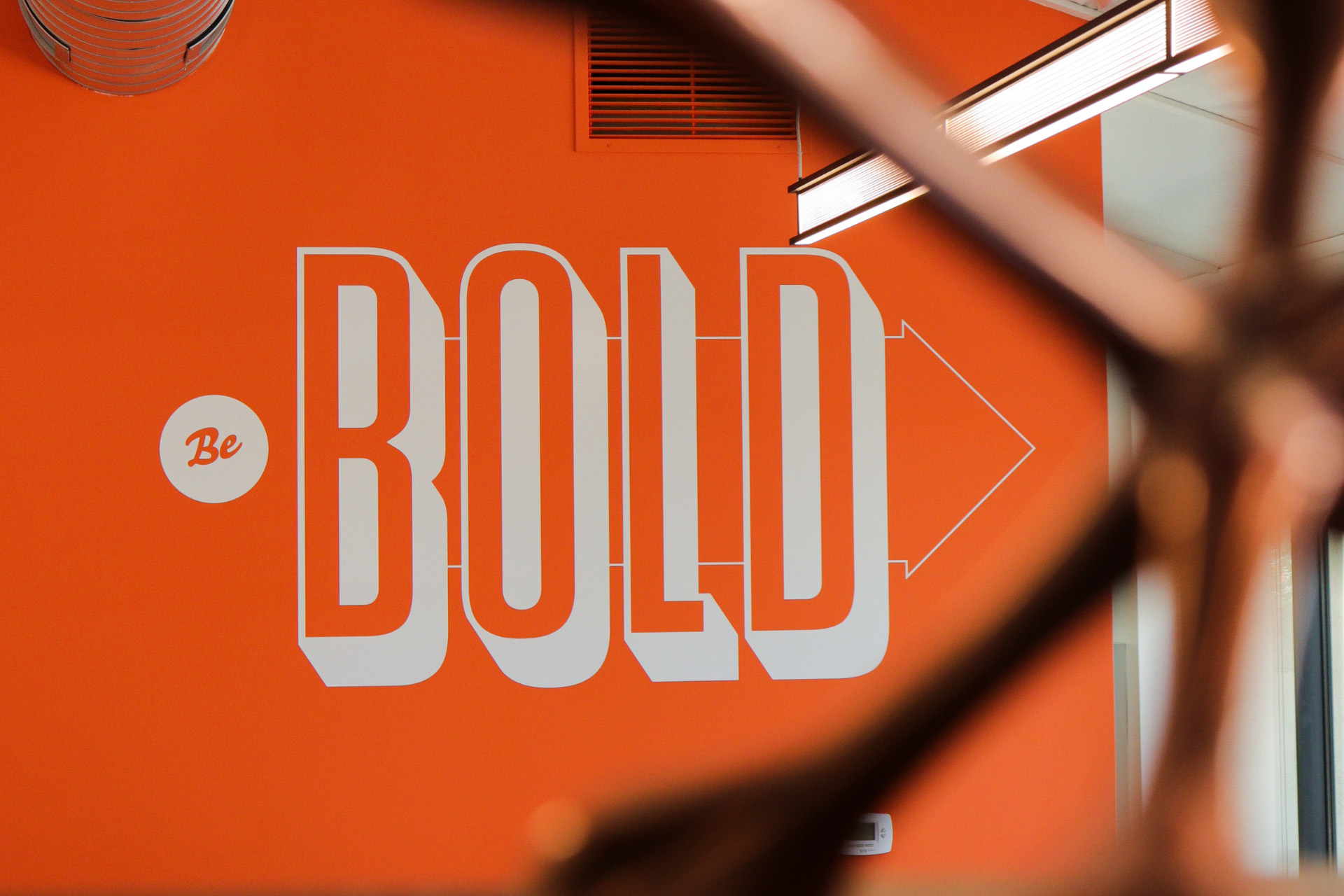Five easy(-ish) things to do to get better, useable data from Google Analytics.
It is not enough to simply put Google Analytics on your website and check that box saying you are tracking how users are interacting with the site. You have to think about why your site exists: are you a restaurant and want people to view your menu and make reservations, or are you an e-commerce site and want people to make a purchase? Or maybe you run an educational site and want users to use it for information—like reading blogs and watching videos. Keeping the overall goal of your website in mind helps you customize Google Analytics to give you the information that will help you make better business decisions. Here are five metrics you should pay attention to when tracking user behavior on your site.
Views
Views give you the ability to start segmenting out your data. Although Google will allow you to have up to 50 different views, here at TJA we have four standard views that we set up for all new accounts:
- All Website Data + Filters – Think of this as your official consumer view. This view would exclude any internal traffic (like, for example, your office IP address), have any goals you wish to track (more about those below) and any filters (like making all page paths lowercase).
- Internal Website Data – Your employees (or agency) will 100% interact differently with your site then your target audience, so make a view that measures only their traffic. This view will help immensely when checking how pages are registering in GA.
- Testing – This view exists to play with or test any filters or goals. You would never report on numbers in this view. Since this view is for testing, it is not necessary to set up any initial filters to exclude different user segments.
- All Website Data – This is the default view that is created when first setting up your account. There are NO filters on this view (duh!).
Goals
Within Google Analytics you can set up four different types of goals to make sure users are getting the intended value out of your website.
- Destination: a specific page/location is reached. Example: thank you page for registration.
- Duration: users stay on the site for a specific length of time.. For example, sessions that last longer than 10 minutes
- Pages/Visits: a user views a specific number of pages per session. Example: your website exists to be a resource tool, so you might want to track if users are visiting at least three pages as a way to gauge the usefulness of your content.
- Event: in Google Analytics you can set up event tracking for things that do not necessarily require a new webpage to load, things like start and pause on a video, or download on a white paper. Once you set these up as events, you can add them to goal tracking.
Things to know about goals:
- You can have a max of 20 goals per view. Have more than 20 goals? Then you would need to set up an additional view (with the same filters) to track the additional goals.
- Goals cannot be deleted. You can turn them off so that they stop recording, but once they are set up, they have one of 20 seats for life.
- Goals will only work AFTER you set them up; they are not retroactive.
Turn on demo tracking
Within Google Analytics you can turn on a feature to track the gender and ages of your website visitors. In order to do this, you must have the proper privacy disclaimer in place on your website. Understanding how men or women, or people that fall within different age cells interact with your website can be a gold mine! It can help influence decisions like how to utilize media dollars to get more customers.
Learn more about turning this feature on here.
Annotations
Do you have post-its all over your desk f of scribbled reminders? Annotations are like post-its to Google Analytics. Get a pick-up on a press release? Annotate it. Start a paid media campaign? Annotate it. Make major website changes? You guessed it, annotate it.
One of the fun features with annotations is the ability to make it private or shared, meaning your annotation can exist solely under your login or you can share it with anyone else who has access to the account.
Custom Alerts
So you don’t have time to be in GA every day? Well, this is the tool for you: within Google Analytics you can set up custom alerts so if your traffic suddenly spikes (or dips) you’ll get an email.
Because the things that keep you up at night will change, Custom Alerts can be edited or even deleted when they are no longer serving their purpose.
Click here for a how-to on creating and managing custom alerts.
And there you have it: five steps that will net you actionable data from your website. Getting Google Analytics is an important first step, but getting it set up correctly can be game-changing! If you understand the necessity of a proper Google Analytics strategy but aren’t quite sure where to start, let’s have a conversation. We can help you make the most of your data.