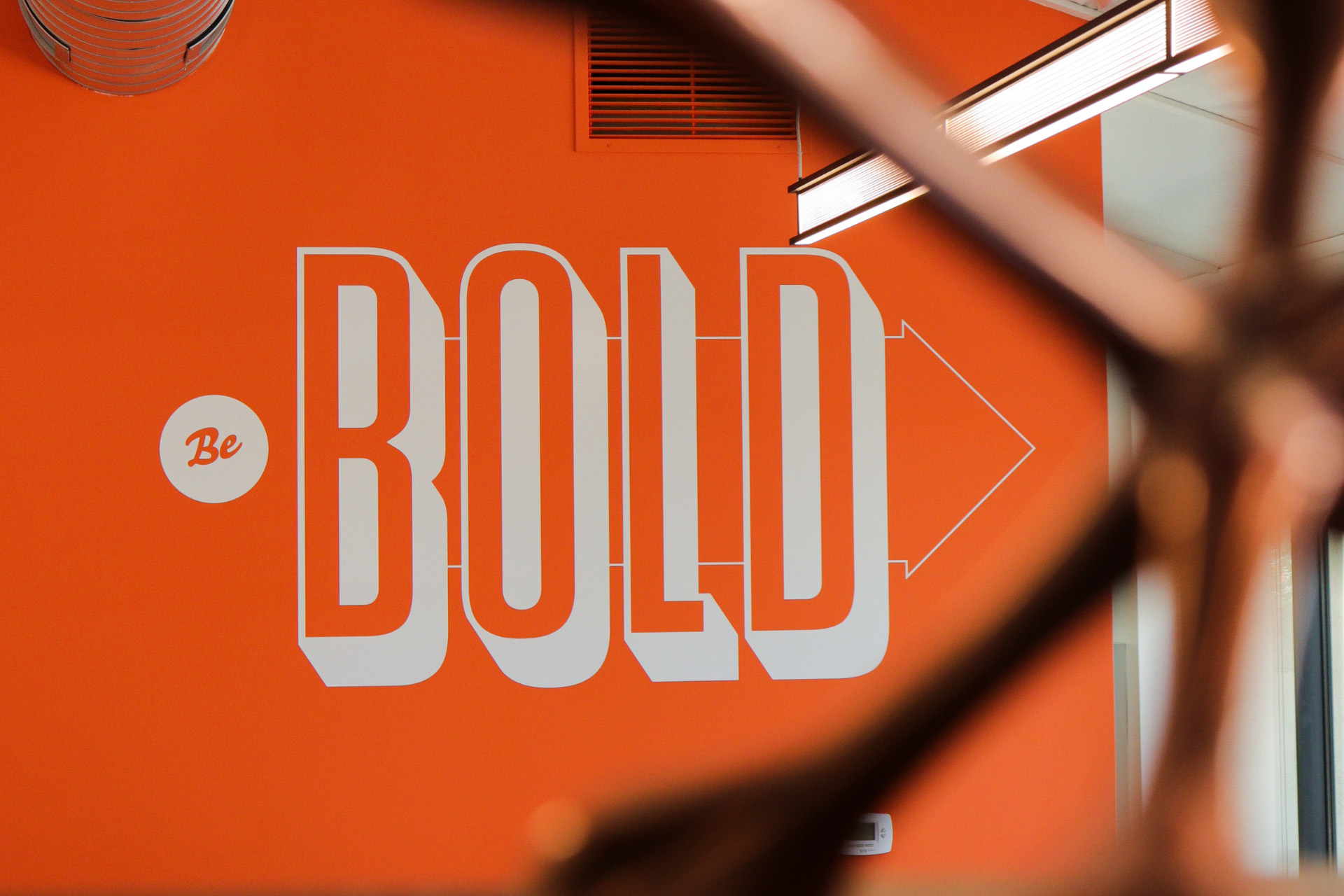Welcome Reels!
Yes, let’s give a warm welcome to the newest Instagram feature. For those who don’t know, this new addition was designed to compete with TikTok, a Chinese video-sharing social networking service owned by ByteDance, a Beijing-based multinational internet technology company. It’s used to create short 3-to-60 second music, lip-sync, dance, comedy and talent videos. We know how much time is required to research and experiment with new social media features, which is why we did the hard work for you and put together this comprehensive blog that covers all of Reels’ features and how to successfully create your first video clip.
Reels Features and TikTok comparison:
Let’s do a quick comparison (because there’s no denying it’s similarity to TikTok) and also digest Reels’ individual features:
On both, you record and edit 15-second video clips. Reels has yet to offer 60-second video clips like TikTok.
Just like TikTok, it has a large library of effects and music to choose from or you can use your own audio.
Both have the option to adjust the speed of the video, but only if you are recording from the app, not if you’re uploading a prerecorded video.
Similar to TikTok, if you find a song you like in someone else’s video, you have the ability to tap it and use the audio in your own Reel.
Once Reels are shared, they appear on Stories, the Explore Feed, and the new Reels tab on a user’s profile. Reels also now has its own ‘For You’ page with not only content from accounts you follow, but also from popular and trending accounts. This is a great feature for brands looking to be more discoverable (which should be all brands).
Algorithm:
The Reels algorithm hasn’t been locked down yet, but we’re betting our money that it is similar to TikTok’s and is probably influenced by the following factors:
- The accounts you follow
- Which content you interact and engage with
- Where you’re located
Creating a Reel – How to:
If you haven’t played around with the Reels feature yet, or are a little intimidated by it, we’re here to help you out. Below you’ll find a detailed how-to for your first Reels video.
To access Reels, open the Instagram Stories camera. You’ll find it as a new mode in the camera menu. You may have to scroll right or left a bit to find where it’s positioned for your personal account.

2. From this screen you’ll be able to select your music from the music icon. (Music is not an option for business accounts due to copyrights and infringements.) TJA Pro Tip: If you have a business account, use a third party app to add music to your Reels. TJA purchases music on iTunes and finalizes music edits on iMovie.
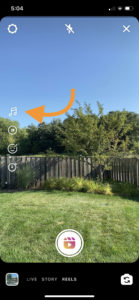
 .
. 
3. You can change the speed of the video if recording through the camera and not uploading your own content.


4. You can also choose how long you want your clips to be if you’re recording through the Reels camera. You can do this by selecting the stopwatch icon. Once you’ve set a timer, a countdown will appear before the recording begins.


5. Before you begin recording, you can scroll through your saved effects and augmented reality filters and use on your Reels video or scroll to the end and browse new effects.


6. Then either press and hold the play button to record a video or upload your own video.


7. You can start and stop recording multiple times during your allocated 15-second time length by pressing, holding and releasing the record button.

8. Once your video is complete you can edit the clip by using the draw or text tools or by selecting Instagram stickers.
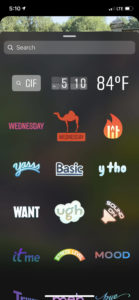
9. When you’re satisfied with the clip and are ready to share, you’ll have the option to edit the cover photo with a video thumbnail or add a cover from your camera roll.
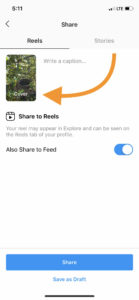

10. You’re almost done! You can share your new Reel to your Stories, Explore Feed and the new Reels tab on your profile.
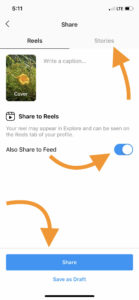
11. Now that your Reel is live, users will be able to find it on your profile on the latest Instagram Reels Tab. This is where you’ll find your published videos and your drafts.
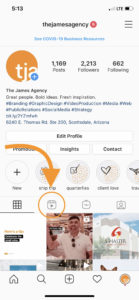

What Content Should You Share:
Not sure what to share on Reels? Absolutely anything! Show off your brand’s personality by getting quirky and sharing a behind-the-scenes look into the life of your business, the perks of working there, how you compete with other similar brands, etc. Show yourself off!
In addition to sharing your personality, Reels now gives you more opportunities for leveraging yourself as an industry expert through educational content and quick-form tips. Not comfortable with education tips? Then showcase your products:
Retail: Go through a new season’s clothing line and do a fashion show or outfit swap out
Food and Beverage: Do a live demo of how to create menu items
Hospitality: Showcase a day-in-the-life at the hotel, what amenities can your guests enjoy?
Agency: Share the progress of unique completed protects within an agency
Real Estate: Offer homebuyer tips or showcase homes that are on the market
The possibilities of what you can share are endless, it all depends on how dedicated you want to be on Reels and how much time you have to work on it. Best of luck and keep on Reeling on!
But wait, there’s more.
With this information, you should feel confident in setting up and publishing your first Reels content. But more than the how to, we have some thoughts on what Reels actually means for your business (as well as some straight-shooting opinions on what we think of the platform itself). If you want to hear our hot takes, coming in Part 2 of our Reels Guide, you’ll see it exclusively in our next newsletter, so be sure to sign up for our mailing list* if you haven’t already!
*Use the form to the right of this blog if you’re browsing on desktop or at the bottom of this page if you’re on mobile (and desktop).