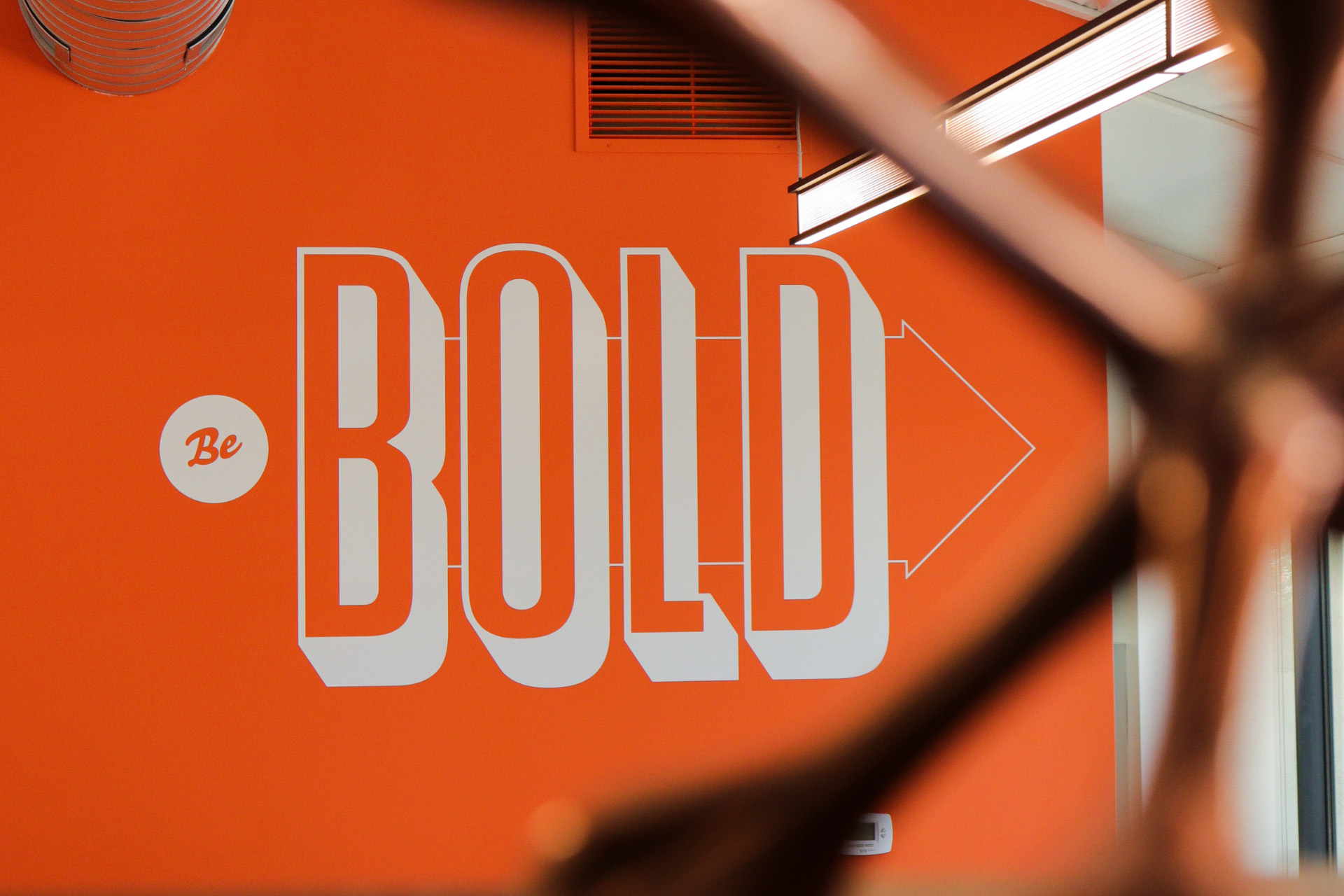Facebook Business Manager was developed so agencies and social media managers could have an easier time managing multiple Facebook Pages and ad accounts. What most of you may not know is that Business Manager has a range of tools that, when used correctly, can impact the success of your paid social media strategy.
Let’s take a closer look into some of these game-changing features.
1. Audience Insights
If you’re unsure about your audience, Audience Insights is the perfect place to start. This tool helps you segment the “root” of your audience based on different preferences and demographic details.
If you already know your audience and want to test out new creative ideas or promos, Audience Insights is great for tapping into what trends and topics your audience is interested in.
HINT: Use this tool to stalk some of your close competitors. On the left-hand side, type in the name of your competitor – or products/services related to your business. If your competitors’ Page pops up, you can explore the interests and general demographic of their Page fans. If you’re searching based on products/services, you can see how your competitors match up to those key search terms. Head to Facebook’s Help Center for more tips.
2. Creative Hub
Facebook Creative Hub allows you to skip straight to creating and sharing your Facebook and Instagram ad mock-ups. Whether you’re looking to create a Carousel, 360 video or even an Instant Experience ad (previously known as Canvas), this tool lets you plan your messaging from copy, to creative, to CTA and landing page.
This tool gives you a multitude of resources so that you can create higher quality and more engaging ad experiences for your users. Some of the many benefits of Creative Hub include:
- Pulling inspiration from other advertisers
- Discovering new ad formats
- Fine-tuning your paid social strategy for mobile
- Collaborating with team members
- And the ability to manage, edit and export your mock-ups straight into ads manager.
HINT: With the ever-changing nature of Facebook Advertising Guidelines, never second-guess whether or not your ad creative will get approved. Simply use the ‘Image Text Check’ function under Tools to determine the text rating of your ad. This function tells you how Facebook rates the amount of text on your image. When all is said and done, you’ll never have to worry about that annoying red triangle warning saying your ad has been denied.
3. Page Insights
Page Insights gives you aggregated demographic data about the people who like your Page, an in-depth look at how your content resonated with your audience and the best days/times to post based on user behavior. One of our favorite features of Page Insights is in the overview section. Scroll past your page summary, recent posts and promotions and make your way down to the ‘Pages to Watch’ section. Here you can keep a close eye on your competitors by comparing the performance of your Page and posts with similar Pages on Facebook.
HINT: If you notice a spike in your competitors’ engagement or Page likes – you might want to make your way to their Facebook Page, click ‘Info and Ads’ on the left-hand side and see what changes they may have made to their paid strategy.
That’s a Wrap
It’s so easy to get caught up in all the latest trending platforms that claim to give you exclusive insights into your target demographic. Sometimes the best place to start is right at the source. Facebook Business Manager provides you with a 360-degree view of all it’s activities. It’s the central place for managing all social media marketing activities to support your overall digital strategy.